Solutions > Headlight Workflows
Solutions > Headlight Workflows

Digitize your fleet-related process by configuring them from scratch, or by choosing from our Headlight templates

Get a visual overview of who can trigger the process, and the different actions, conditions and process steps within your workflow

Add approval steps, document signature steps, information request steps, database action steps, branching, and many more!

Ask help from your digital fleet assistant to configure your workflow steps: she happily will help you with the configuration
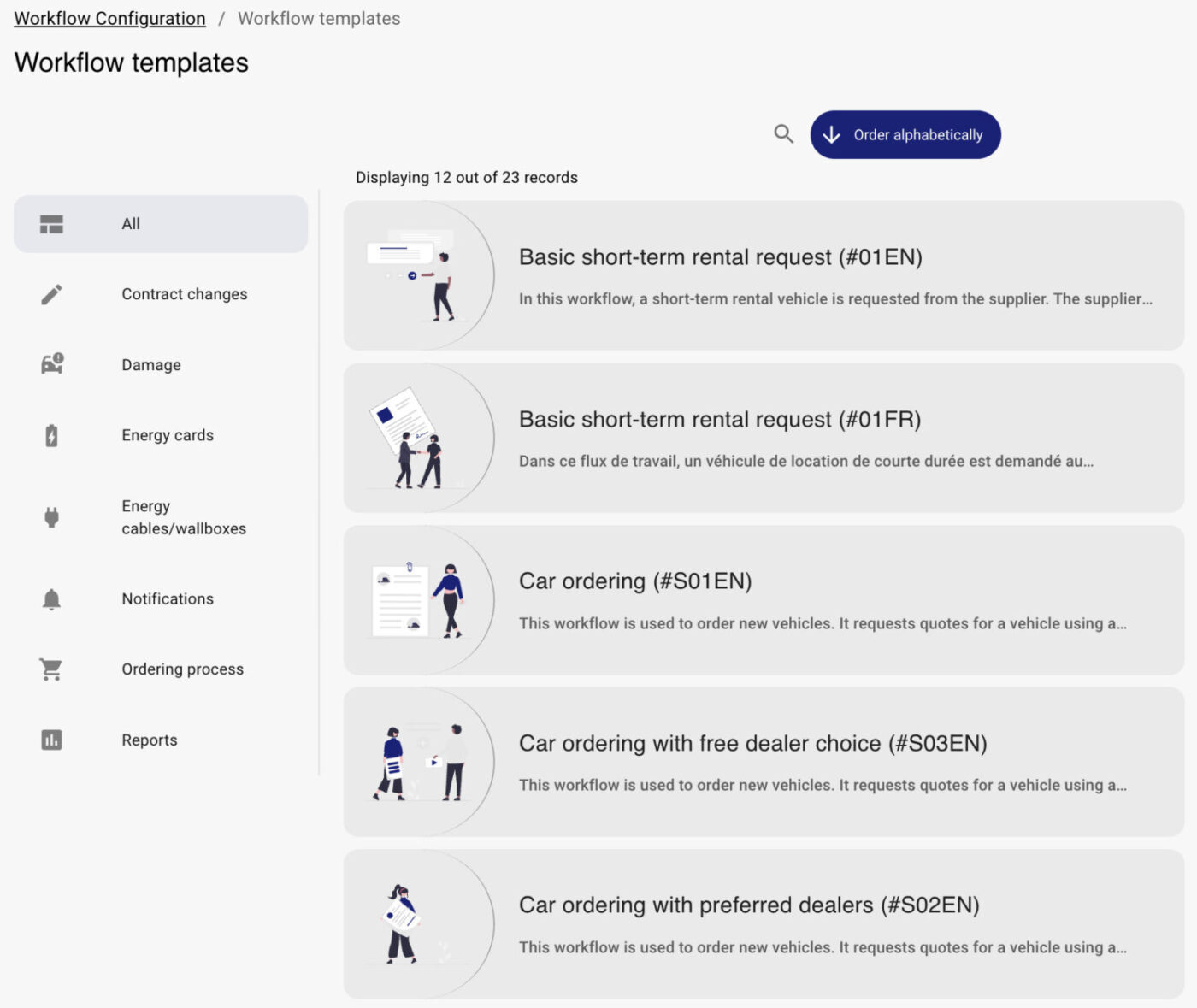

For manual triggers, configure who has the rights to trigger a process. For all processes eligible, employees can trigger processes from the Headlight home page, and review when input from their side is required

A process can also be triggered automatically, including by another workflow, by a timer (periodic), by a Headlight event (e.g. new employee created), and via a date-based trigger (e.g. x days before contract end-date).

Trigger processes straight from incoming mail! Based on automatic processing of your inbox, follow-up actions can be triggered automatically via custom email triggers for workflows.
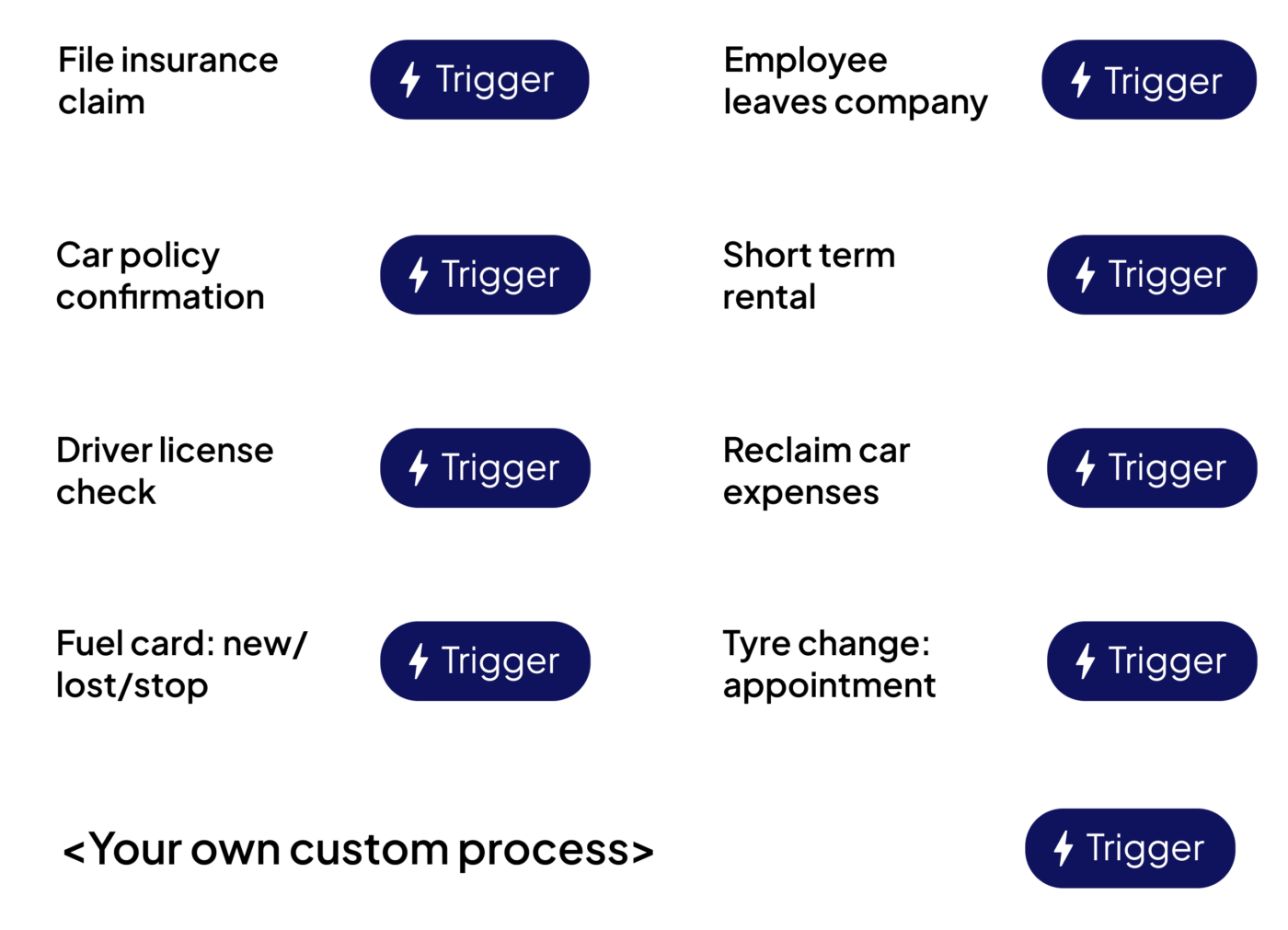

Built-in task management: a screen for fleet managers and employees to list, filter and review all their open tasks

Overview screen for fleet managers to list, filter and review all ongoing processes, with access to all proces details.

Automatically get notified for workflows that have been stalled for a long period.
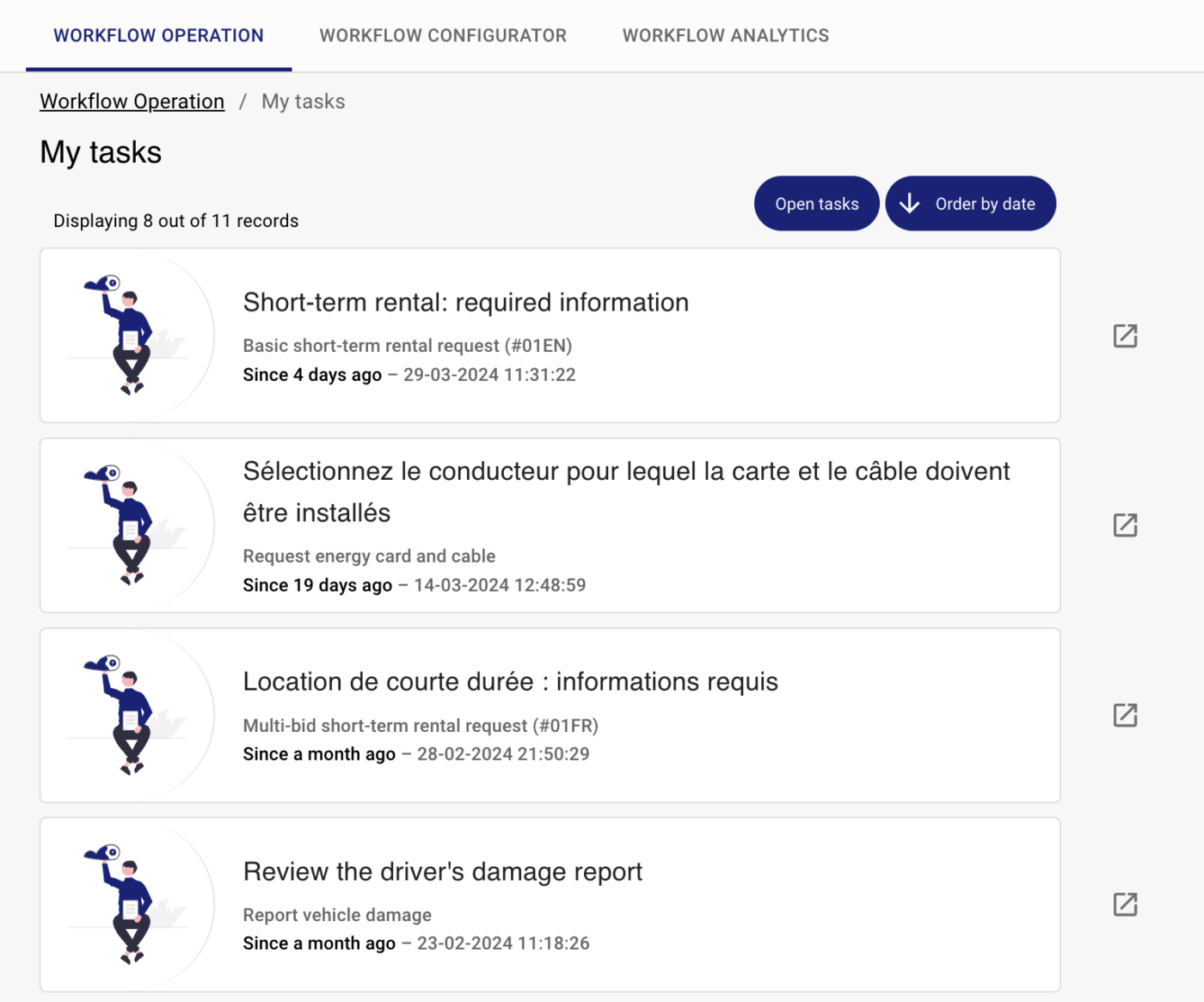

Process analysis: gain insights in process lead times and hold suppliers accountable

Dashboards to report on process variables and output

Configure your own dashboard tiles and extract all the insights you need
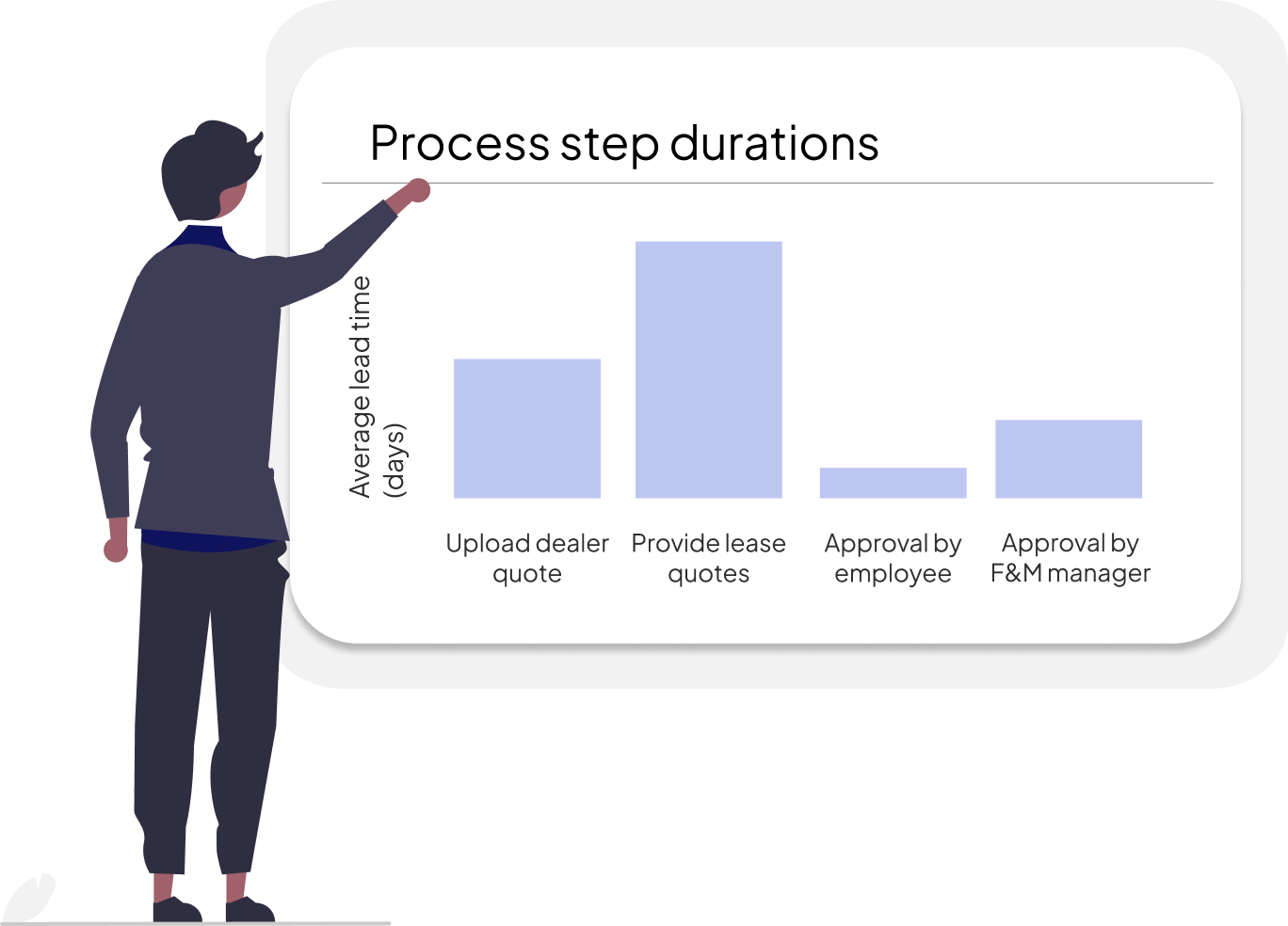

Get notifications when input is required, or when your processes have finished. Email notifications and reminders can be configured for each task.

Ask questions or clarifications in-app, via the Headlight communication hub, without have to switch to another application.

Of course, you can still get notified via email, when your role does not require you to use Headlight frequently.
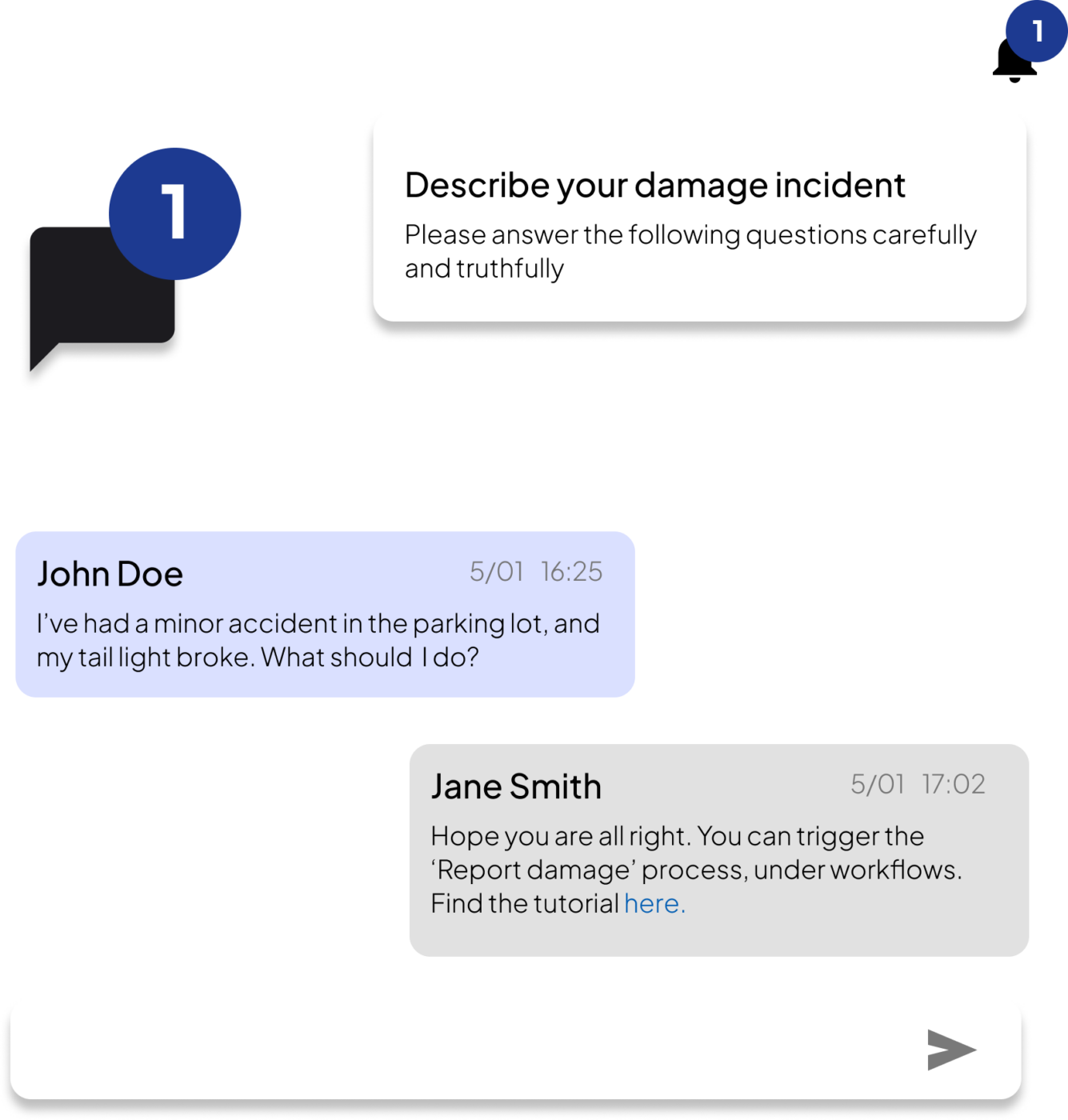

Save time and work more efficient by (re)designing and managing all your fleet processes in one place
Fully customisable processes and reporting dashboards about these processes
Clear overview of your and employee tasks and fleet processes. Automatic reminders for whatever upcoming event.