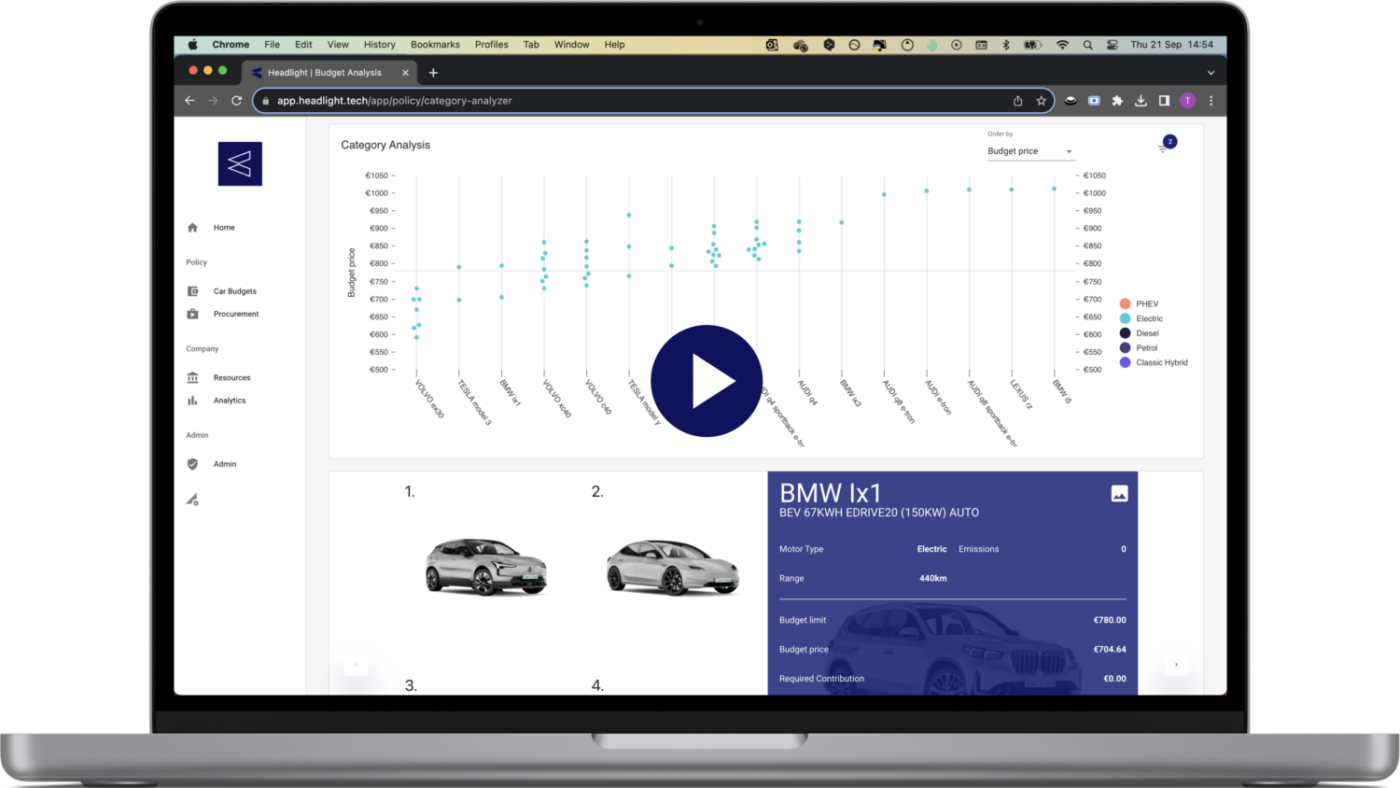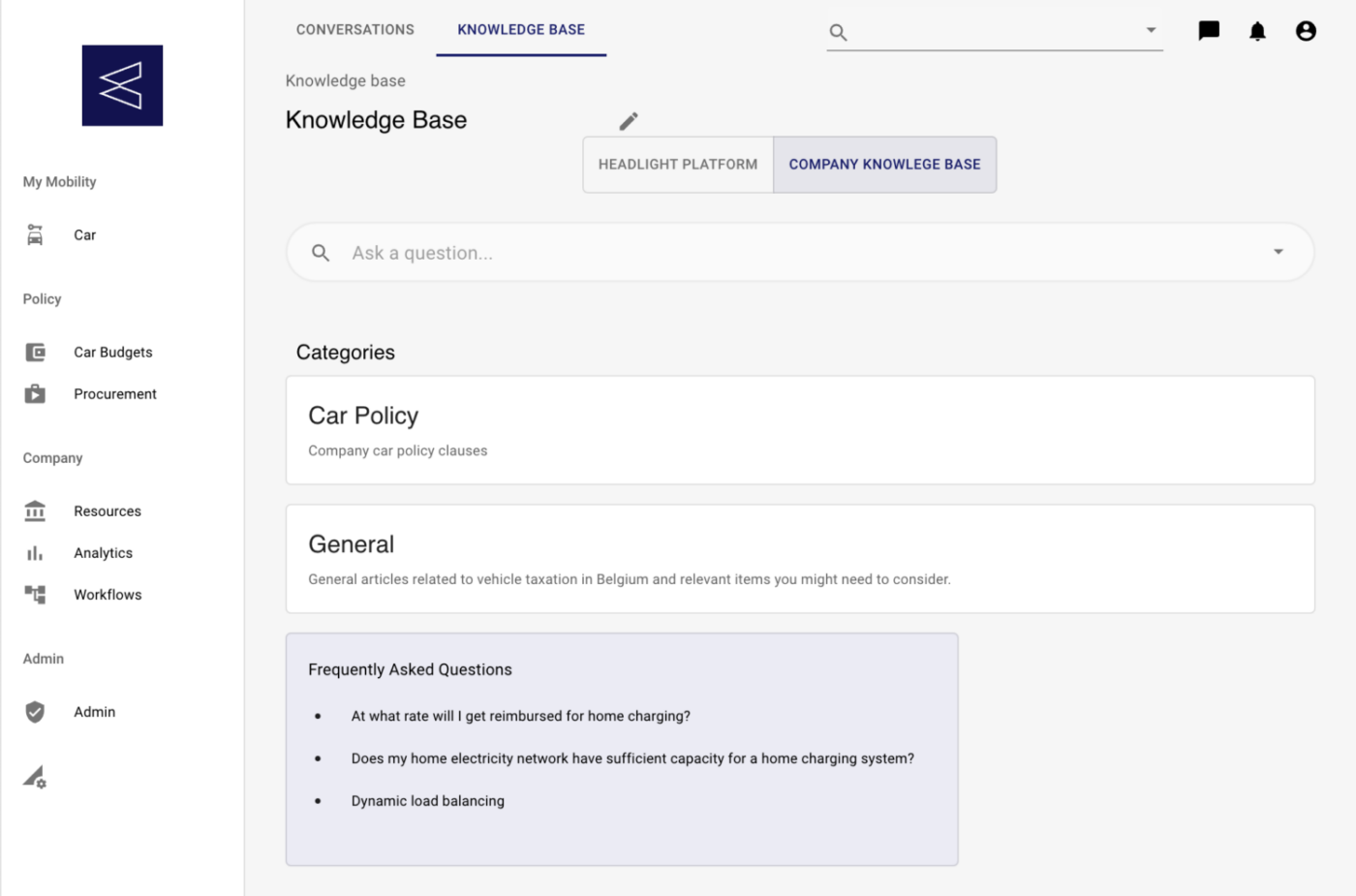Solutions > Policy configurator
Your car policy, digitized
Configure your car policy levels and simulate your car offering under different budget conditions.
Get started

Configure traditional company car policies.

Configure personal car budget policies, such as cafetaria car policies or mobility budget policies.

Configure lease service packages.

Configure lease service packages.